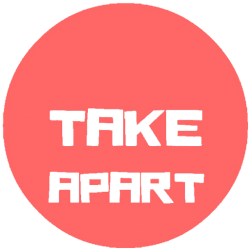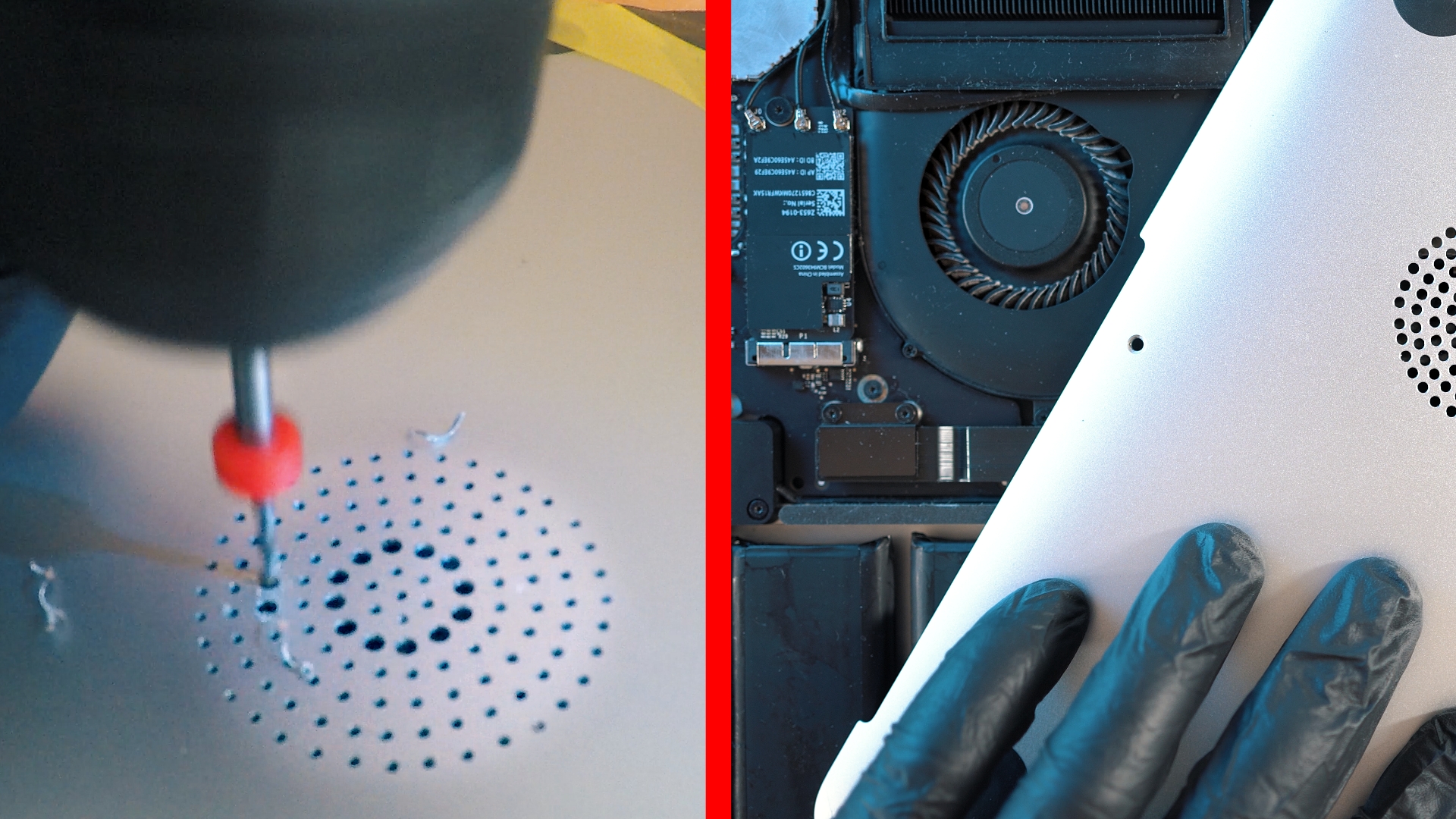Here you are… searching for ways to lower CPU temperatures in your MacBook Pro ?
I drilled bottom cover of my MacBook Pro 13-inch Retina display and provided full written and video tutorial …. Also handy template that will allow you to drill on exact spot and make the holes look like they were drilled by Apple ! (Template is available here).
In my PDF document are specific measurements to find centre of the cooling fan on MacBooks bottom cover and drill the pilot hole. From there you just need to stick the template (align middle template hole with newly drilled pilot hole) with clear tape and start drilling ….I think it is around 131 holes …. in exact shape that will look just amazing !
Diameter of the single hole is Ø 2mm – I recommend to pre drill them all first with Ø 1mm drill bit and then go ahead and use Ø 2mm drill bit ! ( my pilot or middle hole has Ø 1mm and rest is drilled with Ø 2mm drill bit).
For entire hole pattern or design I went with is standard circular with total diameter of 38mm – this will cover needs of internal cooling fan and also still look acceptable ! I have exact template of my holes pattern easily printable so go ahead and save your self time researching and designing holes . Click here and download template…