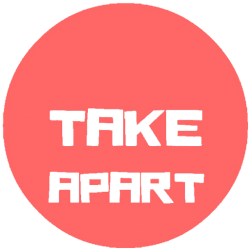As CineEye can be used with so many different devices , there is potential in facing some problems. Accsoon CineEye is simple device with only power button , HDMI and USB-C connectors ,reset button and two indicator …one for battery level and second is connection indicator.

If you have HDMI connected and CineEye logo on front is red telling that is hasn’t detecting video signal… go ahead and restart unit , it takes around 30 seconds to boot up and Accsoon logo should turn solid white colour . (please note : if issue not solved , your HDMI cable can be damaged or your camera isn’t outputting video signal over HDMI ).
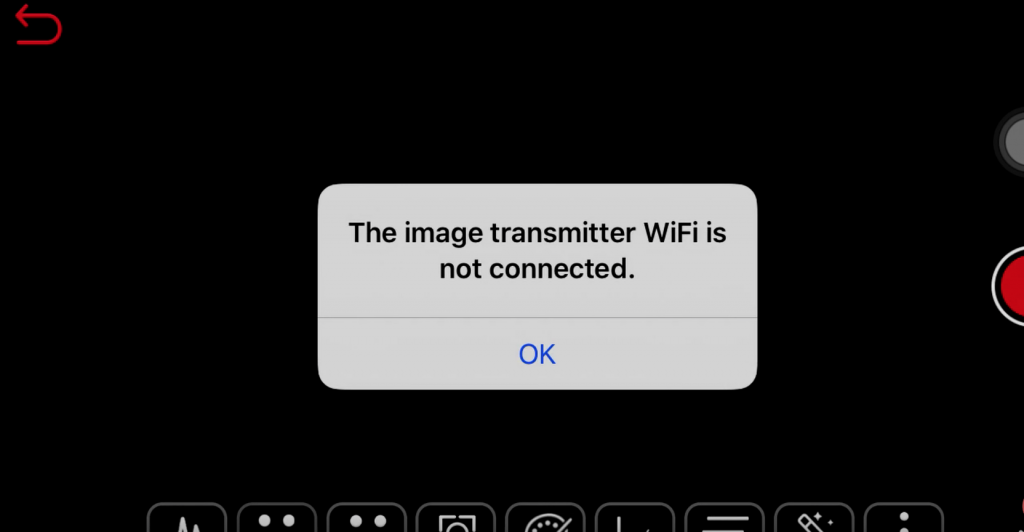
Let’s move on another common issue related to black screen aka device isn’t connected over wifi . Accsoon CineEye is transmitting wifi so go in to your mobile device network setting and search for “CineEye_5…” and connect by using factory password “12345678”.
Once connected go back to the cineeye app and video feed should appear on screen. For some of the Android devices you have to turn off cellular to be able connect cineeye.
If black screen not fixed or you still facing to some network issues – you can try reset Accsoon CinEye to the factory settings as shown on picture bellow….
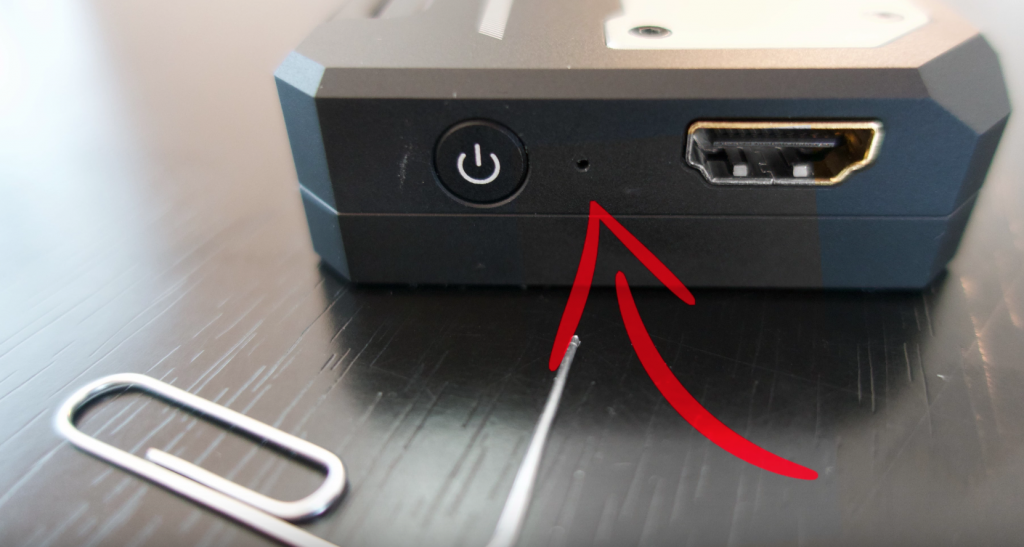
Between HDMI connector and power button is small hole … get paper clip and press small button inside for two-three seconds cineeye will reset to factory settings . (if you have made SSID or password changes it will be also reseted.
As always full YouTube video is available HERE , if you need more informations go ahead and watch it .
get 80% off at NordVPN: https://go.nordvpn.net/SH2bP
Support Us on Patreon : https://www.patreon.com/takeapart
FB: https://www.facebook.com/takeapartyt/
Thank You and have a look in links bellow for parts or gadgets you need! :
Accsoon CineEye: https://amzn.to/2HgKkWc
http://s.click.aliexpress.com/e/bV6HUb1q
way to donate via cryptocurrency:
BTC : 19PJUJFmuDWYdW321mGn9qLUXaH5dnWPbj
ETH: 0xf2dcd9ad4ce2939ce2323e469c097008cbbd4ec3
ZEC: t1WgUTwKYaQj4g2Rojsik4fqqmrUfpa8mcK