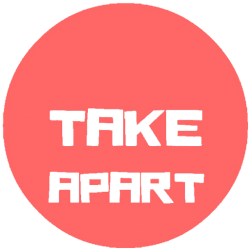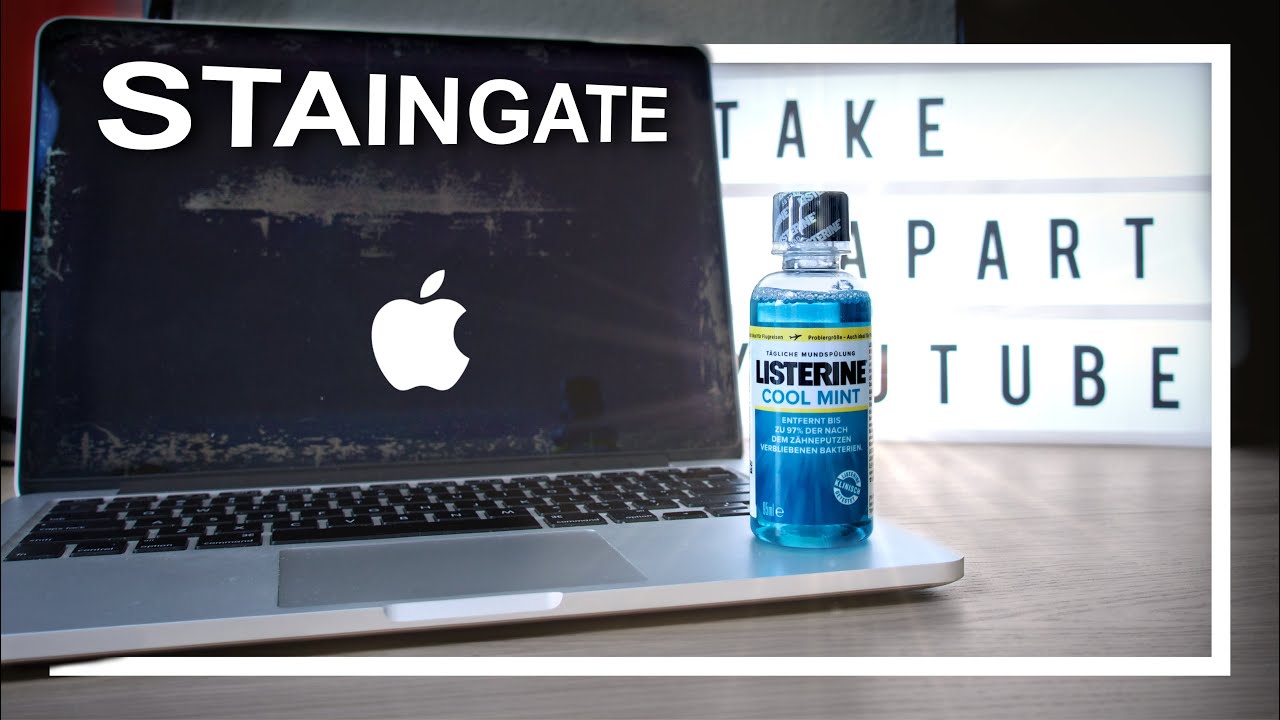Disclaimer: TakeApart is not responsible for any damage on your devices or property caused by following this video or post, this video or post is informative only ! Disassembling, modifying or trying to repair electronic devices, gadgets is not recommended for untrained persons. Applying any liquid into or onto electronic devices is bad idea and you should never do so if you are not a trained professional!
So when we have this out of the way …lets start : We all been there – purchasing Apple laptop and in few months getting strange spots on the screen so called staingate or disappearance of anti-glare coating. It looks ugly and it grow to the point where it makes you uncomfortable to watch the screen! I have tested lots of products from ISO alcohol, soap water, vinegar to steelwool and nothing worked like Listerine!
This peeling of the anti-glare coating occurs in my opinion over time and reaction of human grease and chemical used in the coating . In my case most spots on screen were in area of space bar and other common keys, so if you imagine once you close the lid of the MacBook and screen gets close to the keyboard it make sense right?
The process is easy but time-consuming ! Apply little bit of Listerine (Listen with alcohol) on a microfiber cloth and start rubbing the screen. Note : do not pour Listerine on to screen, Do not soak the microfiber cloth! Be extra careful around the edges as your MacBook screen is not waterproof , so if liquid gets bellow the surface of the screen – it will permanently damage the screen !!! Be gentle with rubbing-too much pressure will damage the screen. Backup your MacBook and turn it off before you proceed . It took me quite long time to perfectly clean the entire screen as you see in video. There are areas where it goes off better and areas where it needs more love. Also after job done, you can except sticky layer of dried out listerine still on the screen …this is easy to remove and clean with regular window cleaner or your screen cleaner.
Bit on the results : Once you remove it all your screen will look like new ! So why Apple applied it onto the screen ? That layer was preventing reflections in the screen – if intact it did great job in doing it ! Without anti-glare coating you will notice reflections especially in bright environment . This is no issue for me as screen looks great and 100% better than before, little bit of extra reflection does not bothering me.
Here if you looking to help us out :
MicroFiber cloth:
http://s.click.aliexpress.com/e/_dU3Lho2
Listerine :
http://s.click.aliexpress.com/e/_d8FhiPy
Screen Cleaner:
http://s.click.aliexpress.com/e/_dYrWyBk
Get 71% off at NordVPN:
https://go.nordvpn.net/SH4AV