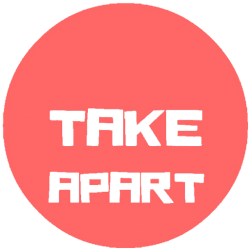As tech geek I was thinking what if I could lower temperatures on my Steam Deck …. it started with lots of research about this topic …oh man! Little that I knew that there is full blown madness about this topic ! So I created Steam Deck Cooling fan cover holes template to sort it out!
I have seen arguments from “if Steam Deck engineers designed it that way just leave it as is” to saying that “someone keeps gaming with bag of frozen vegetables as SteamDeck stand just to improve FPS”….

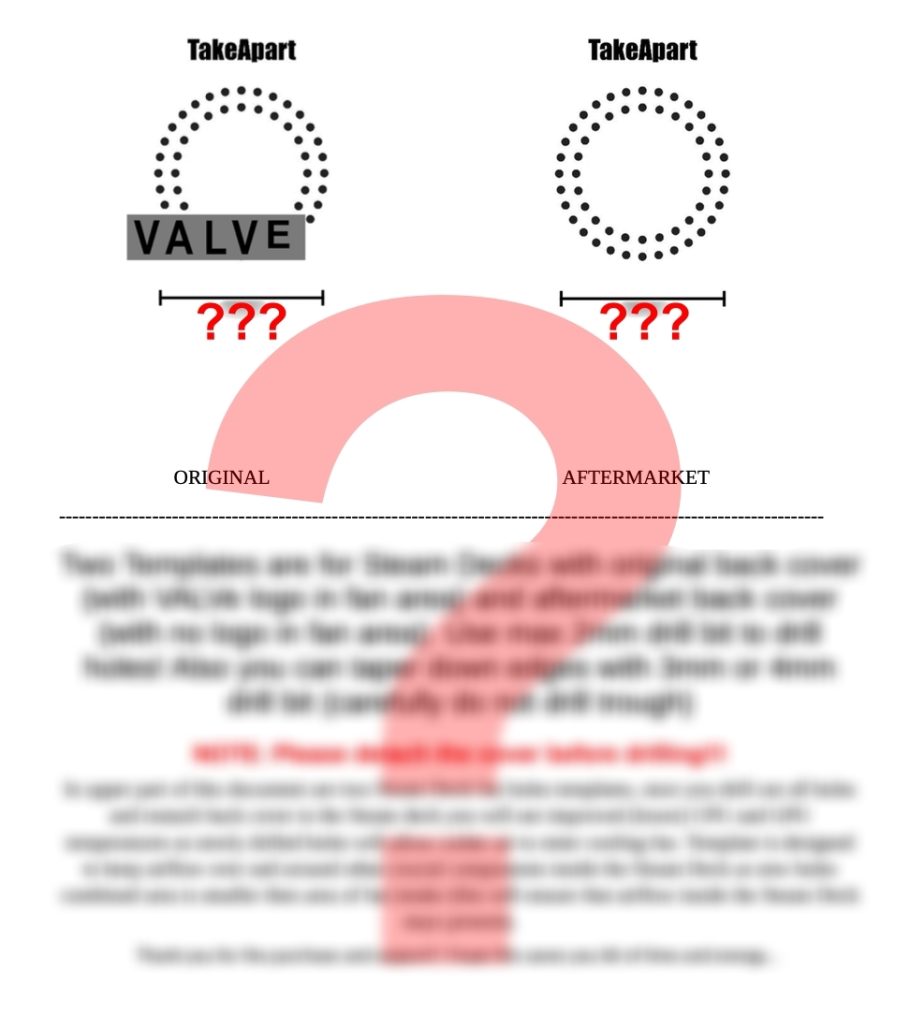
In my experience I can certainly say that there is almost always way to improve things, so I started to designing and calculating the way to make my Steam Deck better! Original back cover has vertical intake openings that allow air to be sucked and passed around Internal components on motherboard then air is sucked to the fan and pushed though the copper heatsink of CPU and GPU and after all this air is let out by opening on top of the Steam Deck. This is pretty standard solution , MacBook has same cooling infrastructure, and it does work well as it keeps airflow inside of the MacBook or Steam Deck. However I calculated the perfect balance to keep sufficient airflow in the case and also allow cooling fan to suck fresh (COLD) air in via drilled holes on top of the cooling fan intake. New holes are 2mm in diameter and combined they are just bellow half of the intake opening area – this will keep mentioned airflow in the case (airflow over and around crucial components on motherboard) and also allowing fan to suck fresh air to cool down CPU and GPU.
I have created easy template for Steam Deck with LCD or OLED displays , also for original and aftermarket back covers. My PDF document template has it all! Download it , print it out , make sure that little 32mm scale is actually 32mm and you good to go! Cut out template and stick it on your back cover (NOTE: MAKE SURE YOU REMOVE STEAM DECK COVER BEFORE DRILLING)! each template has two aligning marks, those suppose to align with two top middle holes. Next step is to fire up the drill and attach 2mm drill bit. Happy drilling! You can smooth out the sharp edges with 3 or 4mm drill bit , just carefully – you don’t want to drill trough larger hole!
Attach your drilled cover back on Steam Deck and enjoy cooler temperatures and hopefully longer lifespan of your gaming console !
Thank You and have a look in links bellow for parts or gadgets you need! :
Steam Deck transparent back cover:
https://s.click.aliexpress.com/e/_DeeCRhp
https://amzn.to/3WDU03U
Steam Deck dock:
https://s.click.aliexpress.com/e/_DkQ2Gcb
https://amzn.to/44AHxjA
2TB ssd 2230 NVMe:
https://amzn.to/44BxElv
https://s.click.aliexpress.com/e/_DkjxpgR
SD 512GB :
https://amzn.to/3UACsTJ
https://s.click.aliexpress.com/e/_Dd7SpMn
Steam Deck LCD screen (part):
https://s.click.aliexpress.com/e/_DDLiVKx
Steam Deck FAN (part):
https://amzn.to/3QHcltf
https://s.click.aliexpress.com/e/_DkEwDOT
Steam Deck USB-C port (part):
https://s.click.aliexpress.com/e/_DFoTsDV
Steam Deck all screws replacement :
https://amzn.to/3JU30Ky
https://s.click.aliexpress.com/e/_DkOfSER
Steam Deck L2 trigger spring (part):
https://s.click.aliexpress.com/e/_DDXB9gn
Silicone cover :
https://s.click.aliexpress.com/e/_DmlpJNh
https://amzn.to/4aab4BO
Screen protector:
https://amzn.to/4dsdU7Y
https://s.click.aliexpress.com/e/_DexH5RN
Steam Deck joysticks modules (part):
https://s.click.aliexpress.com/e/_DFFRKqX
https://amzn.to/44DJITt
Steam Deck thermal KIT:
https://amzn.to/3wlhpwt
https://s.click.aliexpress.com/e/_DnFHlHZ
Arctic mx6 (thermal paste):
https://amzn.to/3UV54sk
https://s.click.aliexpress.com/e/_DkflTUf
Joystick caps:
https://s.click.aliexpress.com/e/_DBKNhXl
https://amzn.to/4affFCD
stand:
https://s.click.aliexpress.com/e/_DcikapH
https://amzn.to/4dDRiSf