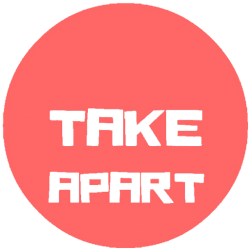You got your Flipper zero and wondering why it says “can not parse file” when you want to open something? Welcome in the club!
So this occurs when you manually add file to the Flipper SD card using Mac or MacBook … machine automatically creates this UNIX file … starting with “._” and Flipper is unable to open it ! This file is unvisible(hidden) so you can not see it on the SD card , but Flipper can and it usually sits next to the file you manually added in to the Flipper SD card!
So to get rid of this ghost file …. you will have to use terminal and manually delete the file/s from Flipper SD card. So go to the “Finder” locate Flipper SD card and folder in it that you have he problem ….. if in “Sub-GHz” it will be “subghz” folder, if you have issue in “Sub-GHz Remote” then you want to locate “unirf” folder and so on ! then right click and click “New terminal at folder” this will open terminal window ! type in to terminal : ls -a and press enter! This will show you all files even the invisible ones ! Next type in to terminal: rm and space! following by the file/s name that starts with “._” and hit enter! NOTE: You can copy the file name directly from terminal and paste it after rm !
For example: rm ._FILENAME…
And just like that you deleted this ghost file! To double-check type in terminal : ls -a and press enter ! that file should be gone , if you have more files in there starting with “._” go ahead an delete them now ! Once you insert Flipper SD card back in to Flipper zero those files should not appear nor cause any issues!
Disclaimer : this is only for educational purposes , You should not modify or delete system files in terminal as it can cause malfunction of the operating system of your machine.