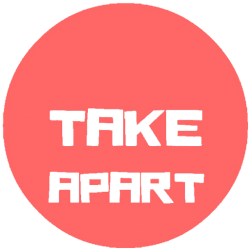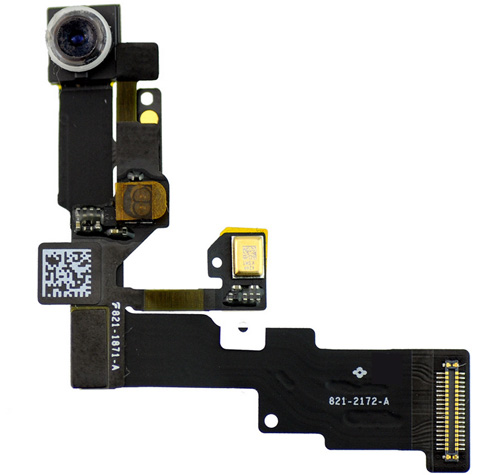I got this sad phone and it was really different….
first siri can’t hear because top microphone is probably damaged.
second problem is obvious Screen problem unlike normal smashed or cracked screen this was intact and glass not damaged whatever display it self had those small squares around and as I was told it getting worse .
it is hard to guess what caused this kind of damage maybe water damage or some cheap display installed previously .
turn iPhone OFF and unscrew two screws located on bottom next to the charging connector.
in this part you will need some special tools to open iPhone
I used suction cap and plastic flat bar ( see video ) .
carefully open phone so screen will be in 90degrees .
unscrew 4 philips screw holding cower for screen connectors located on top right corner. unplug connectors with plastic tool (just to prevent motherboard from damage ).
disconnect home button and remove it out of old / broken screen(home button is glued on ) you don’t need any special glue or similar adhesive product…
than you have back steel plate and top camera with microphone ,speakers and sensors….
ant time to instal all in to new screen , in my case I will use new front camera.mic.sensors
I recommend to do slow and precise job …. there is plenty small parts you don’t want loose or broke them!
YouTube Video: https://www.youtube.com/watch?v=iJNdrFFm9DY
All product are linked here:
OPENING TOOLS: http://s.click.aliexpress.com/e/EqZBAyn
SCREEN (iPhone6): http://s.click.aliexpress.com/e/62jQZ76
FRONT CAM.MIC….: http://s.click.aliexpress.com/e/iunuZNz
IPHONE6 CASE: http://s.click.aliexpress.com/e/jEqbuFe
CHARGING PORT…: http://s.click.aliexpress.com/e/3byn6qF